Hey — John here! 👋
Let's face it—translating beautiful designs into functional code can feel like climbing a mountain.
For many designers, the gap between creative visions and technical execution is frustrating.
That's where AI-assisted coding editors step in, transforming your ideas to real products can now be done with natural language.
I started exploring the AI-coding space early last year because I want to build the interfaces I design in Figma and I am very confident to share everything I know about turn your design to production ready code with you.
Whether you're a seasoned designer, a product manager or just starting your tech career, these tools can supercharge your design(idea/sketch)-to-code journey.
Quick one from our sponsor 👇🏽
The Daily Newsletter for Intellectually Curious Readers
If you're frustrated by one-sided reporting, our 5-minute newsletter is the missing piece. We sift through 100+ sources to bring you comprehensive, unbiased news—free from political agendas. Stay informed with factual coverage on the topics that matter.
Now let’s dive in
The Struggle is Real
Designing is the fun part, but coding?
Not so much.
Designers often wrestle with unstructured workflows, misaligned expectations with developers, and countless hours of troubleshooting code.
Without the right tools, it's easy to lose momentum and creativity. The good news?
AI tools are here to bridge that gap, reducing the learning curve and making design-to-code transitions smoother than ever.
Here's the Game-Changer: 5 Must-Have AI Coding Tools
Cursor is your AI coding assistant. It autocompletes your code, provides real-time suggestions, and helps troubleshoot errors.
Say goodbye to hours of debugging!
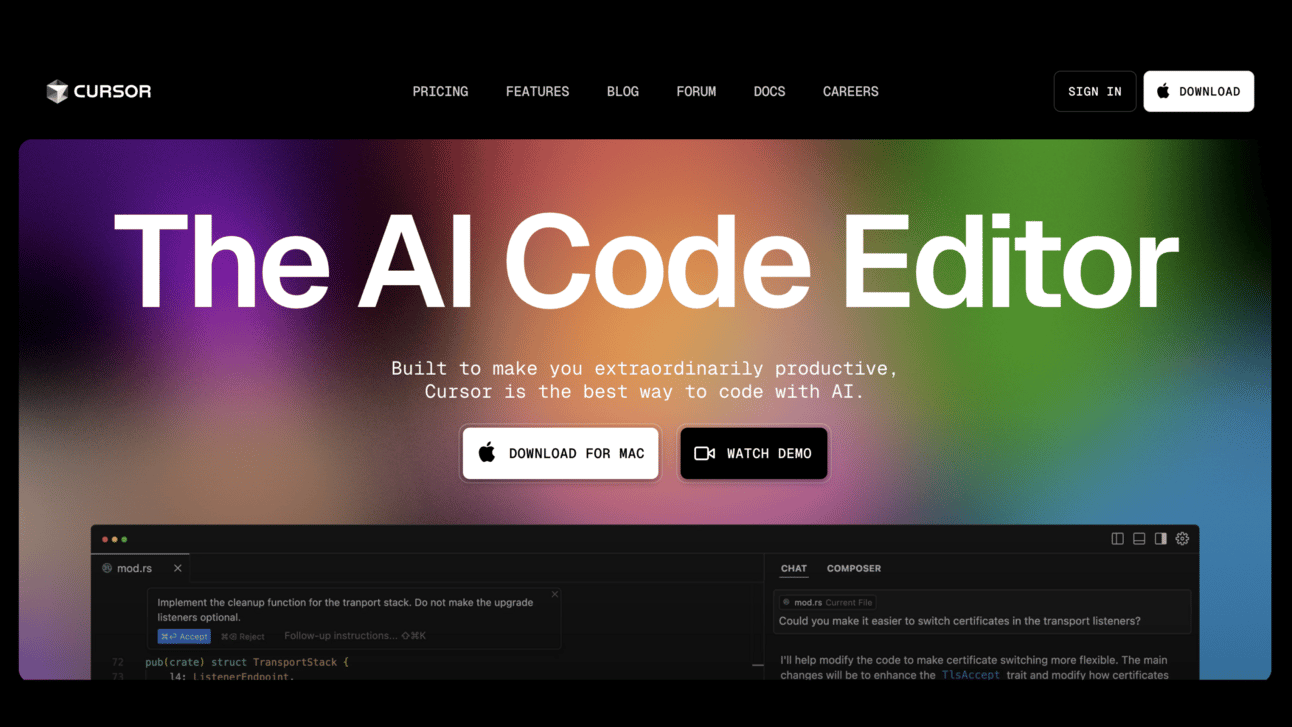
Bolt speeds up the design handoff by generating clean, developer-friendly code from your designs. It simplifies collaboration and ensures pixel-perfect translations.

Need a tool that integrates design and prototyping with live code updates?
V0 has you covered. It's perfect for rapid iteration and testing.
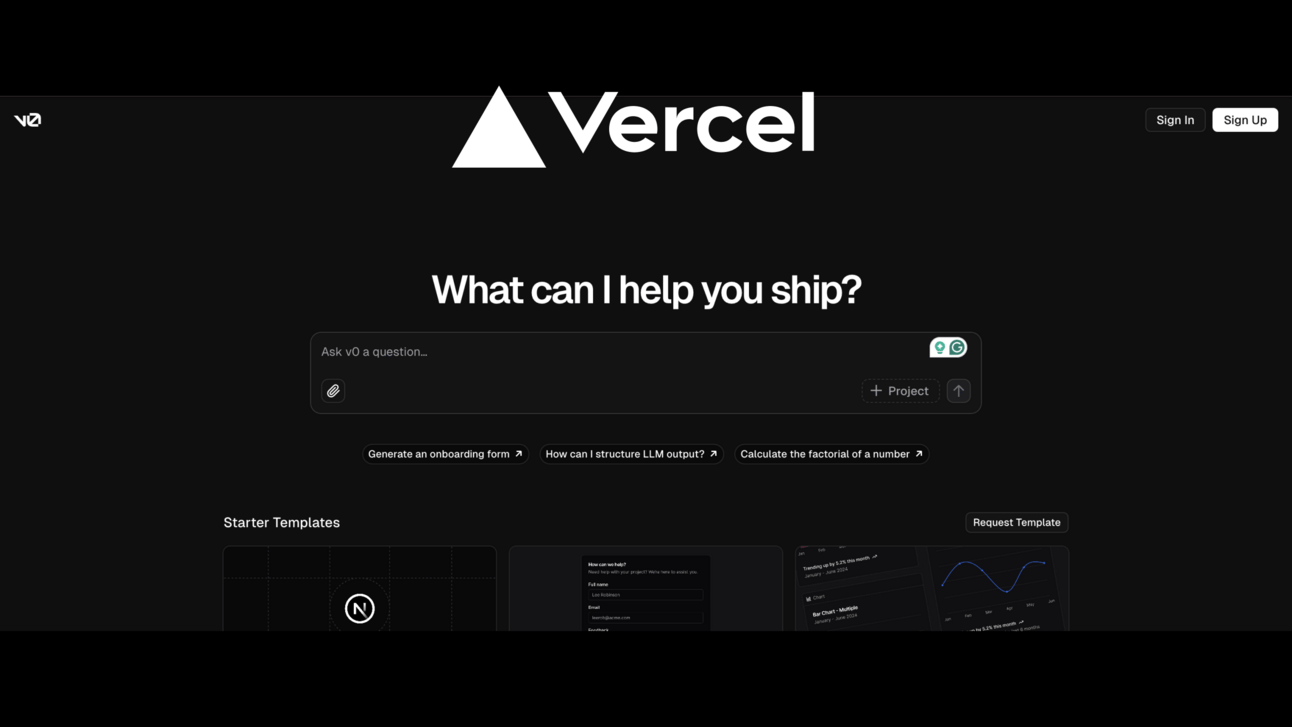
Lovable turns your static designs into responsive, dynamic web pages. It uses AI to predict interactions and optimize user experiences.
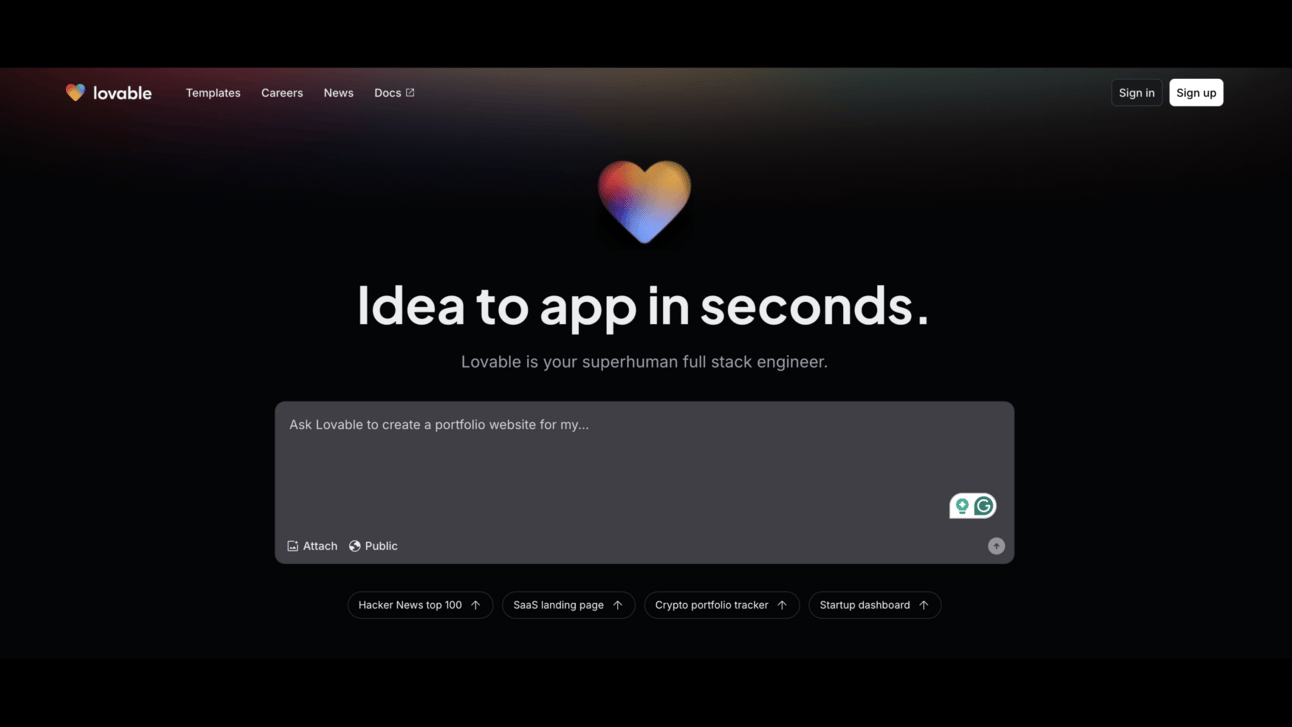
Replit Agent is a versatile tool for both beginners and experts. It supports multi-language coding, cloud collaboration, and AI-enhanced debugging.
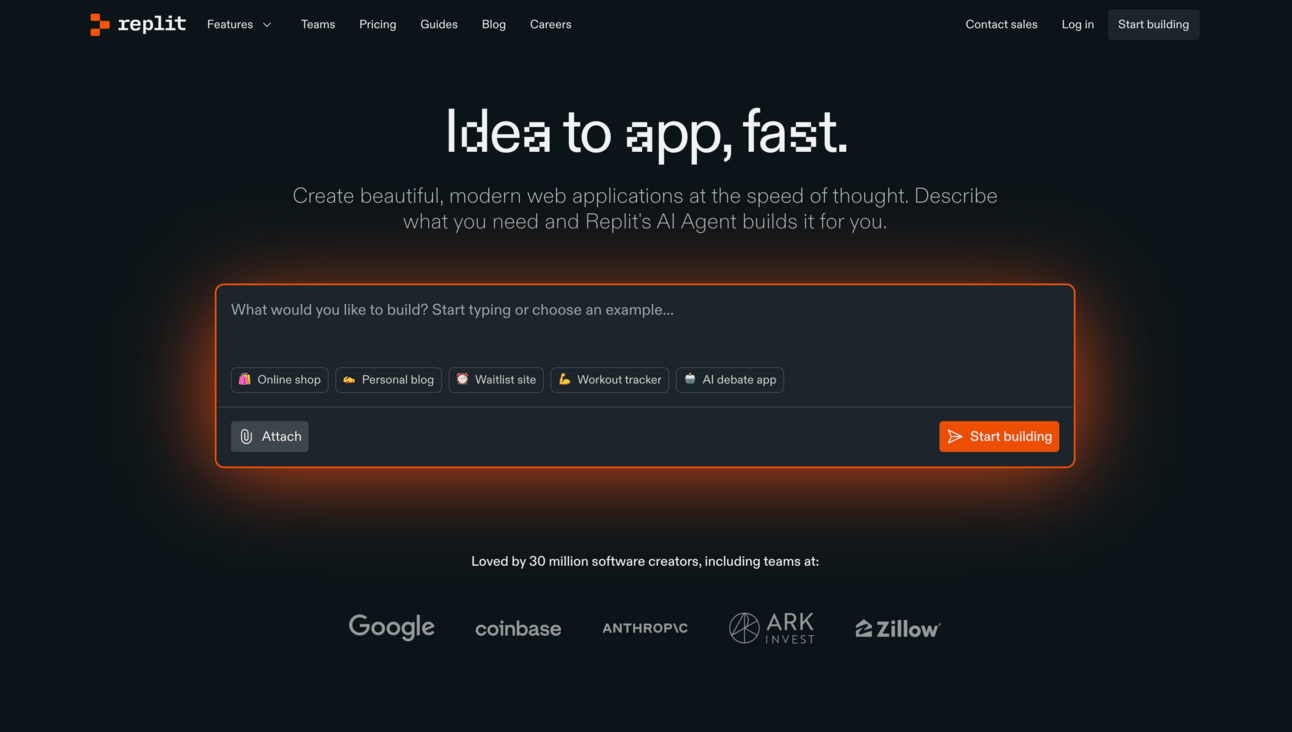
Ready to Kickoff your design to code journey?
Here's how to integrate these tools effectively:
Start small: Choose one tool to master before adding others.
Define your workflow: Identify which stages of your design process need the most automation.
Collaborate smartly: Use tools like Bolt to improve communication between designers and developers.
Iterate quickly: Tools like V0 help you test and refine designs faster, so don't be afraid to experiment.
Build your ideas, launch that MVP without writing a single line of code
With AI tools like Cursor, Bolt, and Lovable, turning designs into code is no longer an uphill battle.
Embrace these technologies, and your productivity soar while your designs come to life effortlessly.
Ready to transform your workflow?
The future of design-to-code is just a tool away.


